Monetization. Developer Policy Center
In-store purchases: Developers charging for apps and downloads from Google Play must use Google Play’s payment system.
link Developer Policy Center
Since version 4.3.0 of the application, the premium method is used as an image processing method. Premium features add a notification line to the printout that a free version is being used. All free features in the app are saved. Enter the settings and change as shown in the video. In 2019, the list of free features was supplemented with the following features:
YouTube: RawBT.app Graphics conversion
There are two types of printing implementation for Android applications.
Update Chrome!! A mistake was made in the version Google Chrome published on October 22. It is fixed 0ct 31,2019 (ver 78.0.3904.90)
In such situations, to determine who is to blame, remove my driver. Try whether the error will be reproduced with others drivers.
Commands are entered as a sequence of bytes separated by semicolons.
Bytes can be written in the following formats:
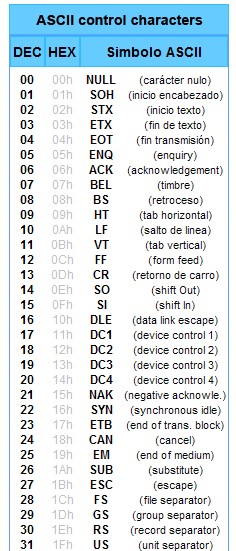
ESC;@;ESC;t;11 - Initialize the printer. Select the code page of the
printer #17. This initialization makes the application.
or as hex 1B;40;1B;74;11
1. Select international characters (ESC R n)
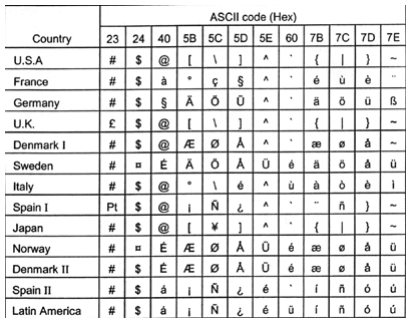
2. Select codepage for STAR
ESC;@;ESC;GS;t;01 - Undo default initialization. And do custom init;
3. Customize the printer as you need.
The most common command GS;V;1 (1d;56;31)
You can add the desired number of blank lines to scroll the paper under the knife. (LF;LF;GS;V;1) or or use the advanced version of the command (GS;V;m;n).Please, see manual for you printer.
I can not buy and test all models of printers.
If you send other useful initialization options, I will post them on this page.
Gift me the device you want to set up, and pay $ 10 / byte for the resulting initialization sequence.
The application does not have its own license verification server. It uses the standard in-app purchase mechanism provided by Google. Purchases are synced by Google itself between your devices. Since I didn't do my own verification implementation, it turned out that the license works on all your devices.
If you paid from your phone and your card was already linked, the license is activated in 7 minutes. Google sends an email with the purchase code . the code is usually GPA-xxxxx-xxx-xxx If you received such an email, the app should have seen the payment by now.
Go to the Menu - LicenseIf everything is fine, then it should be written premium version and up to what time
If you paid from a computer or on another phone, the information can be synchronized by Google with a delay of 3 hours to a day. I can't get involved in this. For information, I contact the service provided by the Play Market app for other apps on my phone.
If you have multiple Google Play accounts on your phone, make sure that the app is installed on behalf of the same account that the purchase was made from. I recommend making a purchase when the phone is connected to wifi and it is desirable to be on a charge, after making a payment in the near future, stay in the zone of confident Internet reception. Unfortunately, for every 100 purchases, there is at least one delay in receiving information about the fact of successful payment.
One of the reasons for the problem with licenses is too aggressive policy of phone manufacturers to save battery power . A third-party app for me, Play Market, may miss an instant notification for some reason, and background data syncing with Internet access is limited to save battery power
There are no alternative ways to purchase a license.
In-store purchases: Developers charging for apps and downloads from Google Play must use Google Play’s payment system.
link Developer Policy Center
Violation of this item may be the reason for the removal of the application. You can of course give examples of applications that do not follow this rule. But I am inclined to believe that this is simply not a refinement of the moderators, and not permission to do so.